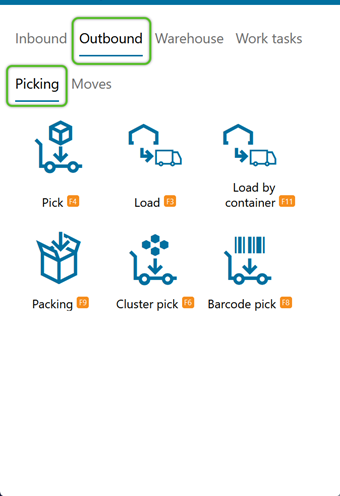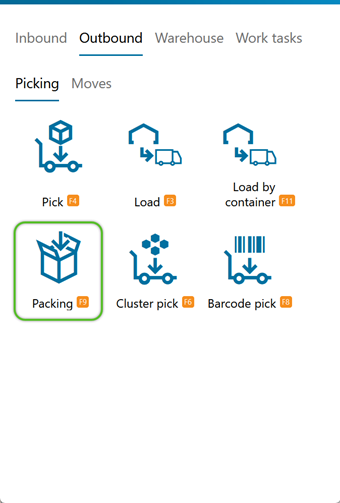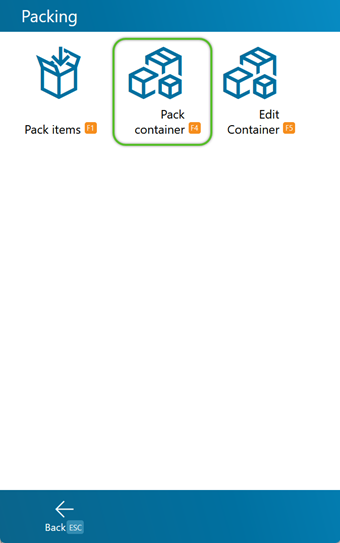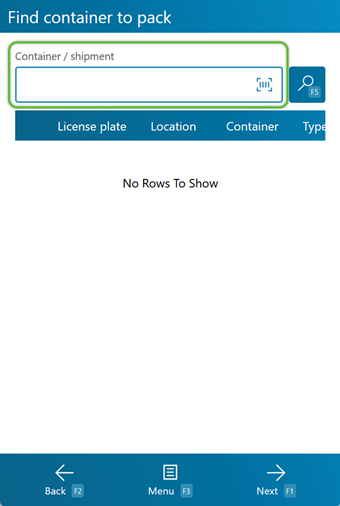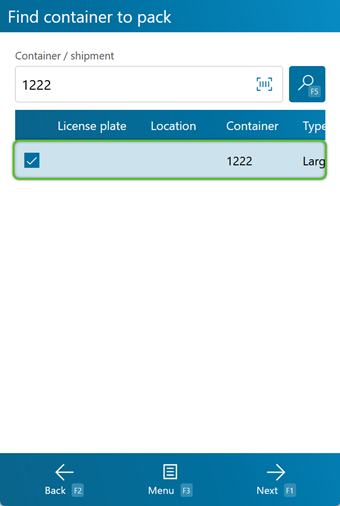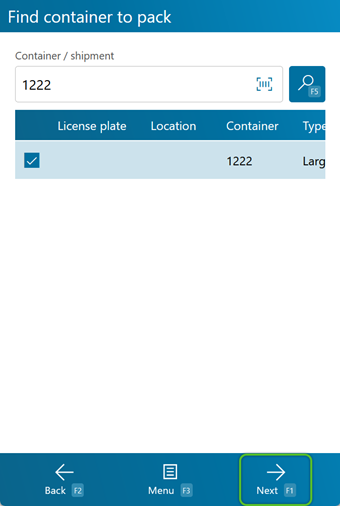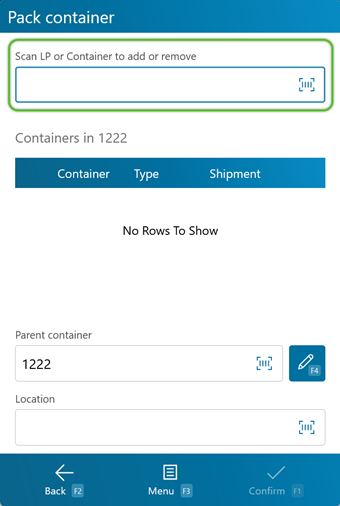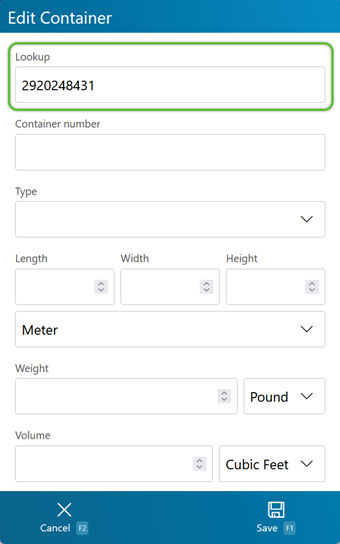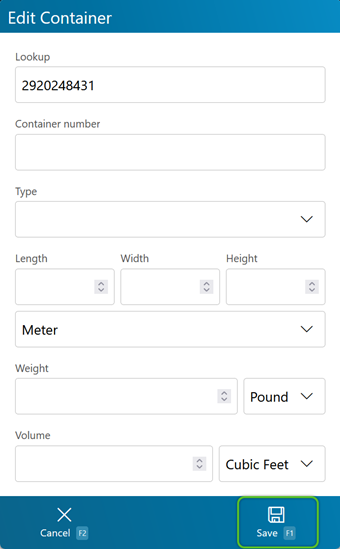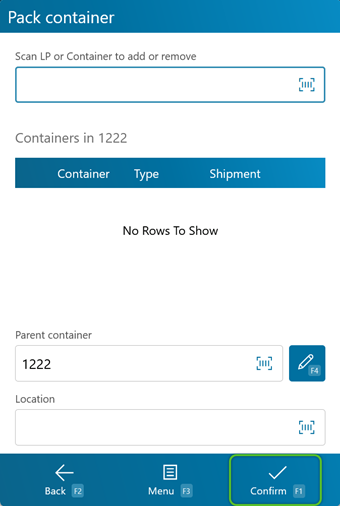Pack a Shipping Container
Packing a Shipping Container allows you to Pack Shipping Containers inside other Shipping Containers.
Prerequisites
- Outbound Order
- Picked Inventory
1. Scan or enter the Target License Plate or Target Container into which you'll be Packing the Shipping Container.
Note
This Shipping Container cannot contain any License Plates, or the Pack will not be confirmed. A Shipping Container can only hold one License Plate OR one or more Containers.
If you need to, by tapping Add or pressing the F3 key, you can add a new Shipping Container.
| Last Updated: |
| 06/06/2025 |